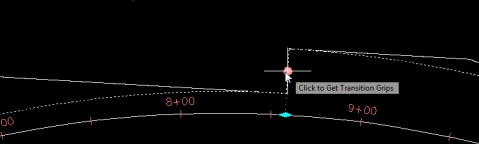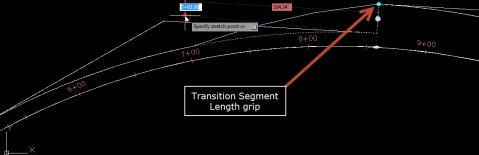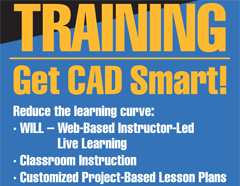Civil 3D Offset Alignments
by Seth Cohen, CADmanage.com
Civil 3D offest alignments are a great way to add transitions into your design that subassemblies can then target.
I have had many users get a little confused as to how to enter the stationing. When you first start using offset alignments, you add the full offset width stations, and not the station to station limits of the transition area. A very easy way to add the transition after you add the offset distance, is to simply select the Transition Grips. To make the transition grips appear, select the offset alignment, and click the large circular grip.
Next, select one of the Transition Segment Length grips (make sure you have Dynamic Input turned on), and type the station where the transition should begin/end, depending on which grip you select.
It’s that easy.
“Now you know, and knowing is half the battle.” …………G.I. Joe
About Seth Cohen: Seth is Vice President of Training at CAD Management Resources Inc., specializing in civil engineering and CAD applications including Civil 3D®, Map 3D, AutoCAD®, MicroStation®, and InRoads®. He has conducted many classes for CAD professionals ranging from commercial to government organizations. If you would like to find out how he can assist you with your training needs he can be reached by contacting us at info@cadmanage.com.
Upgrade or Re-write and Tech Manager Overload
by Mark Stefanchuk, CADmanage.com
I have been working with an old MDL application that needs to be upgraded from MicroStation version 8.5 to the latest release. Ideally, I might want to re-write this app using the latest development tools so I can take advantage of the latest IDE, more easily integrate with supporting systems, and better support future maintenance efforts. As a technology manager however, there are other things to consider like training, testing, and deployment. If I keep the application within the MDL framework I eliminate end user re-training. This means the users are up and running as soon as you deliver the updated application. Testing and deployment issues on the other hand will still exist. But, if I just update the MDL I can keep the deployment the same and focus the testing on only the features that have been changed or fixed. I might also add some regression testing to check for the unexpected. The result though, is less time spent and users are up and running sooner than later.
So, when would I re-write? If I have a choice and the technology doesn’t force the re-write then it would happen after I have satisfied the basic end user workflow with an upgrade. This assumes of course that I have the bandwidth on my team to support the re-write effort. Which leads me to another issue – tech manager overload.
Many of us work on our own, we don’t have a team. We develop, train, support, and configure. And, often we’re expected to design too! There’s no time during the work week to do the things that will make you a better technology manager, or make your CAD system perform better. To that I say, then you need help. And typically I get back, yes, but I’m not going to get it.
Really? Some of you will never be convinced, but for those who might I have a recommendation. Document all of the things you do on a day-to-day basis, and even those things you do weekly, monthly, or only a few times per year. Put time estimates to each of these tasks and account for where your time is spent during the week. You will see immediately if you have too much work to do. You will likely identify things you do that should be done by someone else, and things that simply aren’t important. Share this with your boss.
I can’t tell you how many times I’ve had the boss of a tech manager say they had no idea that he/she was doing that much work. But, I work hard, everyone says so. Sure, but they think they work hard too, and frankly they don’t really care until they don’t get what they want. That sounds harsh, but it’s human nature. The reality is that they don’t know how much you have to do for them. This includes your boss.
There are a number of reasons workload increases. One of the main causes is that we agree to take on tasks and responsibilities that add to that daily workload without any oversight or governance. We never ask if the new feature, process, or technology being requested adding value to our business or is it just a nice to have? And, we don’t look at how the new technology will impact our workload. We never, or rarely say no. We just do it, because for some reason we just assume we’re suppose to, it makes us feel good to help, be the hero, or worse, we assume someone else is keeping track of how much work we’re doing. I can assure you, if you aren’t telling anyone, no one knows.
It’s up to you to keep track and apply some system oversight. You’re the technology manager – ask why implementing the users request is important and have a good understanding of how it will impact your workload. Don’t just do it. Have a plan to support and maintain the request even if it seems small. And, share with your boss. Some bosses are just bad bosses – get a new job. But, most are reasonable and will get you the resources you need to effectively support your end users. They can only do that if they have visibility into your workload. Show them how much you are expected to do and you will get help.
About Mark Stefanchuk: Mark is a VP and senior consultant with CAD Management Resources, Inc. He divides his time between developing innovative custom software solutions and helping clients navigate complex design automation environments. If you would like to find out how he can assist you with your design technology he can be reached by contacting us at info@cadmanage.com.